Update Configuration File - Seldom used 2
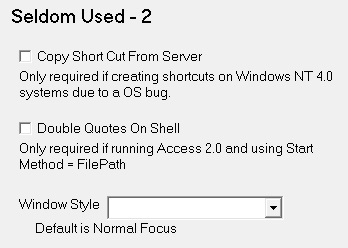 Copy Shortcut From Server (Optional, default is No.) Copy Shortcut From Server (Optional, default is No.)
Only required if creating shortcuts on Windows NT 4.0 systems due to a bug where
the shortcut is created with a path to StartMB such as "\C:\<server name>" and
your are using UNC paths to access the server. See the
'The drive or network
connection that the shortcut " refers to is unavailable' message in the
Error Messages page for more details.
DoubleQuotesOnShell (Optional)
Only required if running Access 2.0.
WindowStyle (optional)
Normal focus is the default if nothing is entered here.
- Hide - Window is hidden and focus is passed to the hidden window.
(Likely never used.)
- NormalFocus - Window has focus and is restored to its original size and
position.
- MinimizedFocus - Window is displayed as an icon with focus.
- MaximizedFocus - Window is maximized with focus.
- NormalNoFocus - Window is restored to its most recent size and position.
The currently active window remains active.
- MinimizedNoFocus - Window is displayed as an icon. The currently active
window remains active.
|
![]() Granite Fleet Manager
- the best designed fleet maintenance tracking and
management system available
Granite Fleet Manager
- the best designed fleet maintenance tracking and
management system available