Update Configuration File - Server
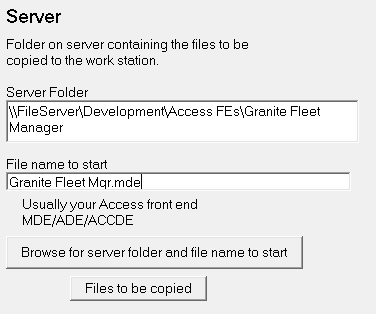 Server
Folder Server
Folder
Directory on server from which the files are copied. There should be no other
files in this directory except those you want copied to the PC. This
includes your front end Access database file, any Access database file add-ins,
ie MDEs/ACCDEs or DLLs.
If you are using the recommended Use Target
Folder for Shortcut Icon option you will also want the shortcut icon
file in the server folder.
Only the
path to the server folder is entered here. You can use drive
letters if desired although all the users who will use your application
must also have the same drive letter.
File Name To Start
This is the front end (FE) Access database file the users will
execute. It can be one of MDB, MDE, ADP, ADE, ACCDB or
ACCDB. It must reside in the server folder in which the
front end resides and thus will be copied down to the main app folder.
If the Executable option is chosen in the Start
Method setting this entry can't be present and the exe will be
started instead.
You can also start up any other file type, actually file extension, that is registered on your
system such as Word DOC/DOCX, Excel XLS/XLSX or even Notepad .TXT files.
You can also use environment variables in the Target Folder, Server and shortcut
lines. These must have %s around them. These are the same variables
you can see when you run the SET command in the command prompt window.
Examples would be %APPDATA%, %USERPROFILE%, %HOMEDRIVE% or %HOMEPATH%.
|
![]() Granite Fleet Manager
- the best designed fleet maintenance tracking and
management system available
Granite Fleet Manager
- the best designed fleet maintenance tracking and
management system available